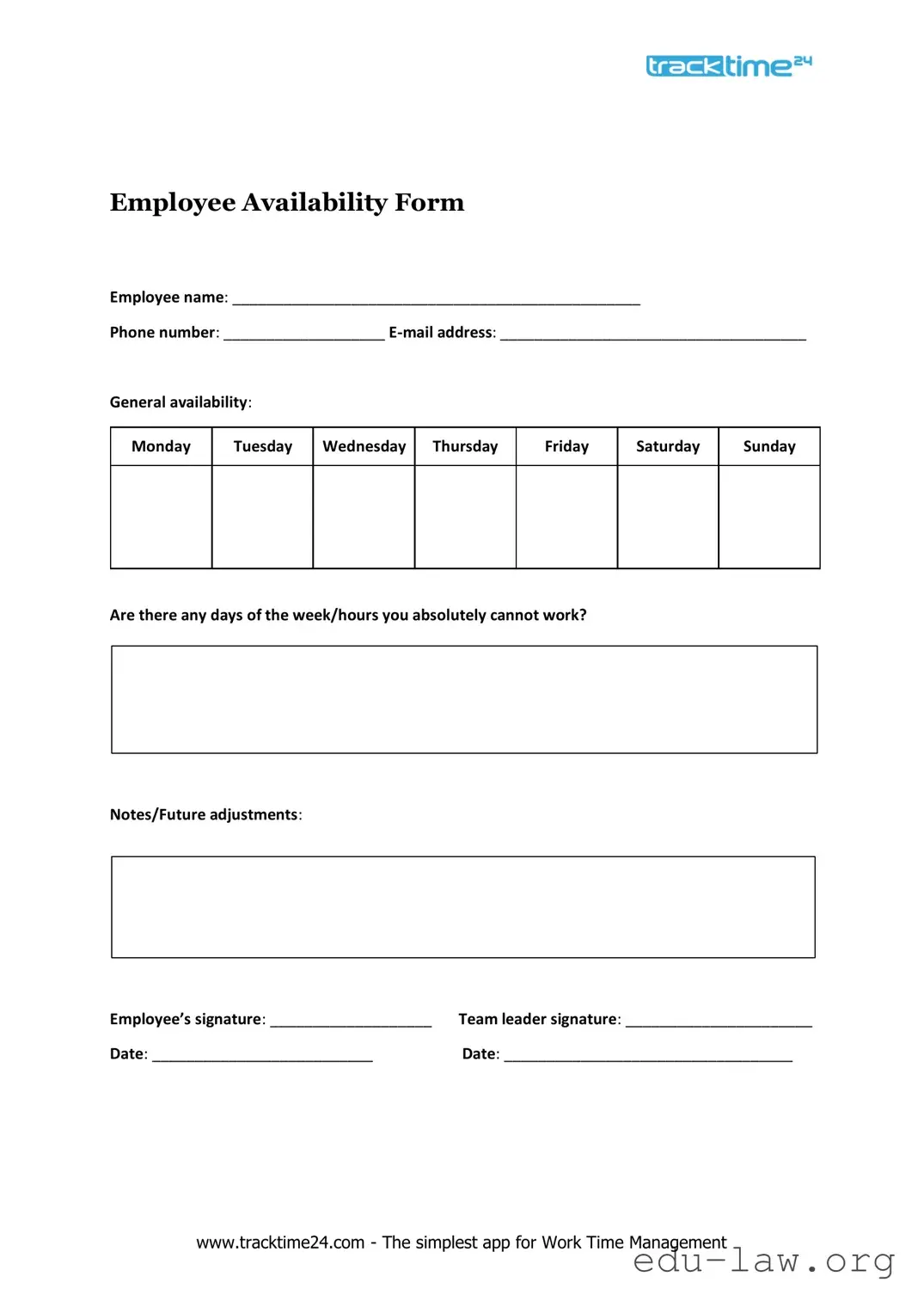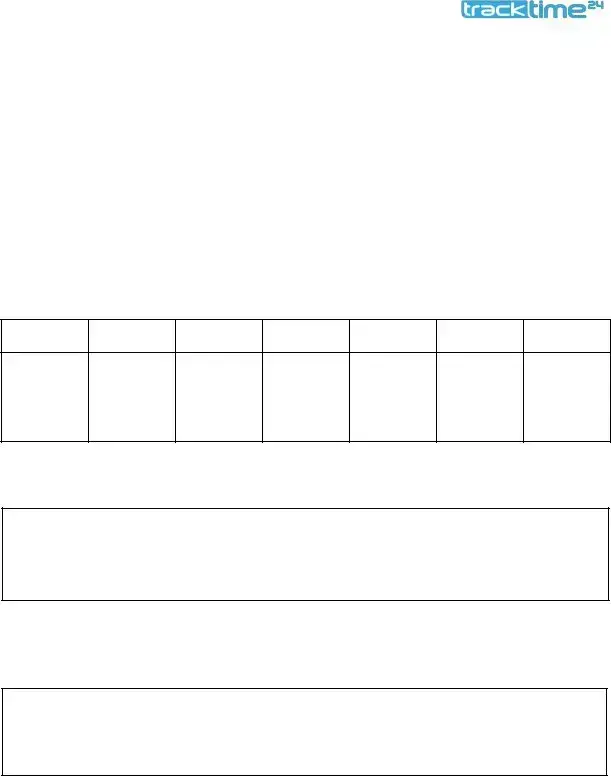What is the Employee Availability form?
The Employee Availability form is a document that employees fill out to communicate their work schedule preferences and availability to their employer. This helps management plan staffing needs effectively while considering the personal schedules of employees.
Who needs to complete the Employee Availability form?
All employees who wish to specify their availability for work hours should complete this form. It is particularly important for those in roles with varying shift needs or for part-time positions.
When should I submit my Employee Availability form?
It is best to submit the form as early as possible, especially if you have preferred shifts or days off. Generally, employers may set a deadline for submission, often aligned with the beginning of a new scheduling period.
Can I update my availability after I submit the form?
Yes, you typically can update your availability. If your schedule changes, let your supervisor or HR department know. Some companies may require a new form, while others may simply update your current submission.
What happens if I cannot fill my scheduled shifts?
If you cannot work a scheduled shift, it is crucial to notify your supervisor as soon as possible. Follow your company’s policy for requesting shift coverage or reporting absenteeism, as this helps maintain a smooth workflow.
Will my manager accommodate my availability requests?
Your manager will consider your availability when creating schedules but may not always be able to accommodate all requests. Scheduling is based on business needs, and some flexibility might be required from employees.
Is the information I provide on the form confidential?
Yes, your availability information is generally treated as confidential. Employers use this data to plan staff schedules and will not disclose it to unauthorized personnel.
What if I have special circumstances affecting my availability?
If you have unique circumstances, such as medical needs or family obligations, it can be helpful to discuss these situations with your supervisor or HR department. They may provide additional support or flexibility in scheduling.
Where can I find the Employee Availability form?
The form can often be found on your company's employee portal or obtained from your HR department. If you have difficulty locating it, your supervisor should be able to assist you.